Changing Your Email Password
on AdminSports webmail
Robert
Last Update 2 anni fa
Once you've been given a new mailbox, there's a good chance that you were given a temporary password to login with. Now's a good time to change it.
1. Once logged in, click the Preferences cogwheel icon on the top left of the screen next to your name.

2. By default, you'll be in the General section. Click on the Password tab.
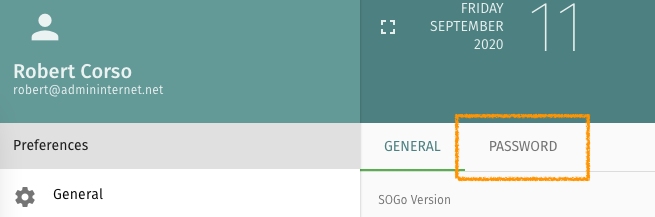
3. Enter in your newly desired password two times. Once to set it, and once to confirm.
4. Click the word CHANGE on the right-hand side.
REMINDER:
This will affect your account for any applications that you have currently logged in with this account. Things like Outlook, Apple Mail, Thunderbird, etc. will request a new password upon next start/launch.

