Edit content
on your Club Website
Henry
Last Update 3 tahun yang lalu
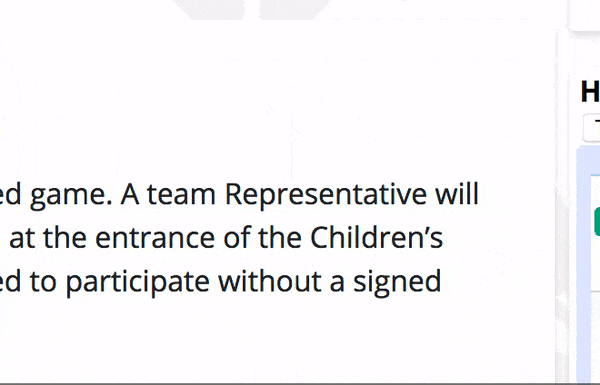
See that little pencil in the corner? That's how you'll be doing almost all of your editing.
Quick Edit
You don't even have to leave the page! Just choose "Quick edit", click in the region of text you want to edit, and start typing right there. Quick Edit has almost everything you could ever need, from bold and italics to images and links. Quick Edit is ideally where you'll spend most of your time.
Edit
Is there something you can't find in Quick Edit? You can probably find it in Edit, which is the full, traditional way of editing your content. It's the same screen you see when you're first creating content, with all the same options and features.
Don't see either of these?
There are a few things you can't just Edit or Quick Edit, such as slideshows and automatically generated blocks. That's usually because these are what we call "Views" - blocks that automatically fill with certain content. We can teach you how to use these, or you can just have us edit them for you.

