Manage the Waitlist
Henry
Last Update 5 years ago
Set up a waitlist
You can set up registration so players after a certain date, or after a certain roster length, are automatically placed on the waitlist. Go to Manage Programs and select the season and program you want to manage. When setting up a program, you can enter a Waitlist Date (all registrations will be waitlisted beginning on this date) and/or a Registration Limit (all registrations after a certain number will be waitlisted). You can use both, either, or none of these options.
Players do not have to pay if they get waitlisted. They will be notified via email to log in and pay only if you release them from the waitlist.
Release players from the waitlist
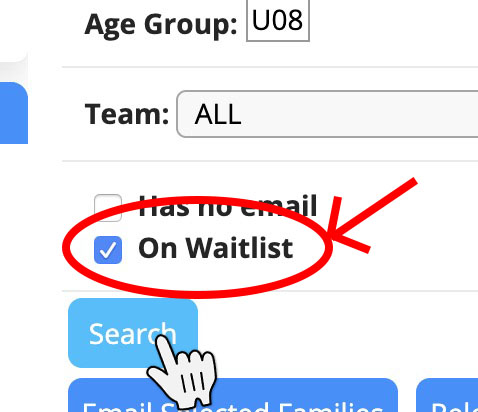
Go to the Club Registrar page, select a season, select the "On Waitlist" checkbox, and hit Search. This will show only the waitlisted players, and a new column of "release" checkboxes to the right.
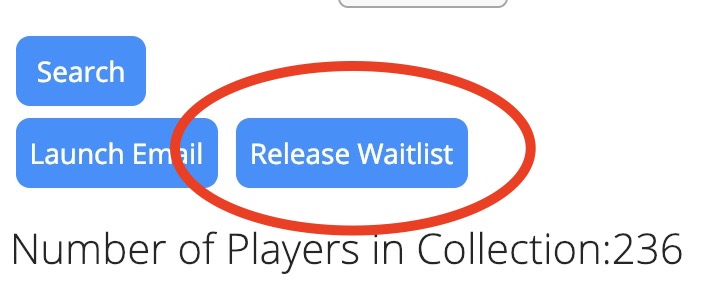
Select the players you want to remove, and then hit the Release from Waitlist button. These families will all get an email telling them they can log in and complete payment now. When they log in, instead of "On waitlist" they will now see a button that says "Go to checkout", where they can complete their registration and pay.

