Manually Create a Coach or Volunteer Record
on the Admin Portal
Henry
Last Update 4 years ago
Sometimes you may need to manually create a coach/volunteer record on the Admin Portal, for example when someone would like to coach but has no child registered in the program.
First you'll want to go to Manage Volunteers. Select and submit the season you would like to volunteer them for, and then you will notice a New Volunteer button appears on the screen. Use this button to create a new volunteer application similar to what the parent would see normally.
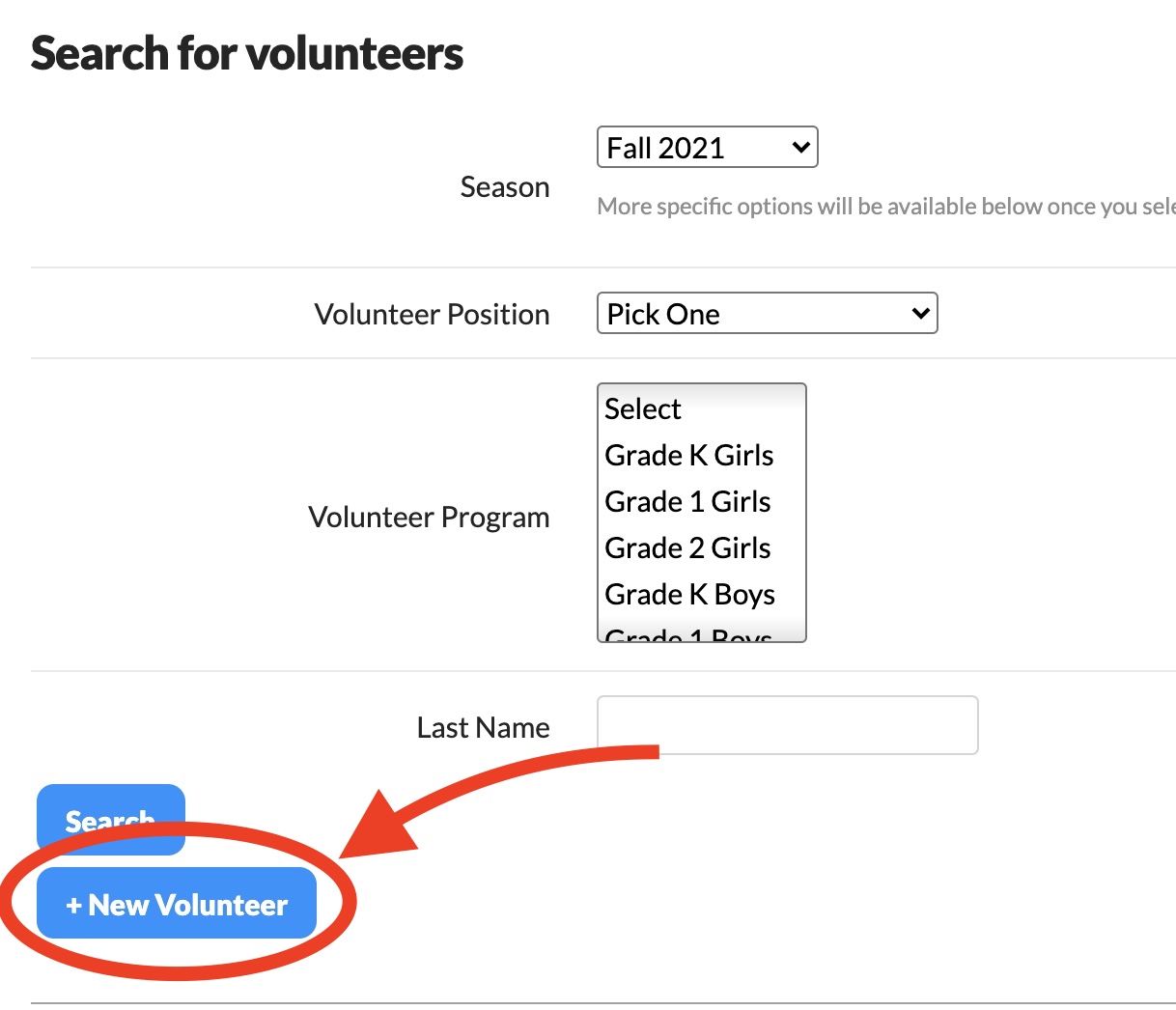
From that point onwards, you can treat it just like any other volunteer application! Once you approve the volunteer application you just created, they'll appear on the Manage Coaches screen.

